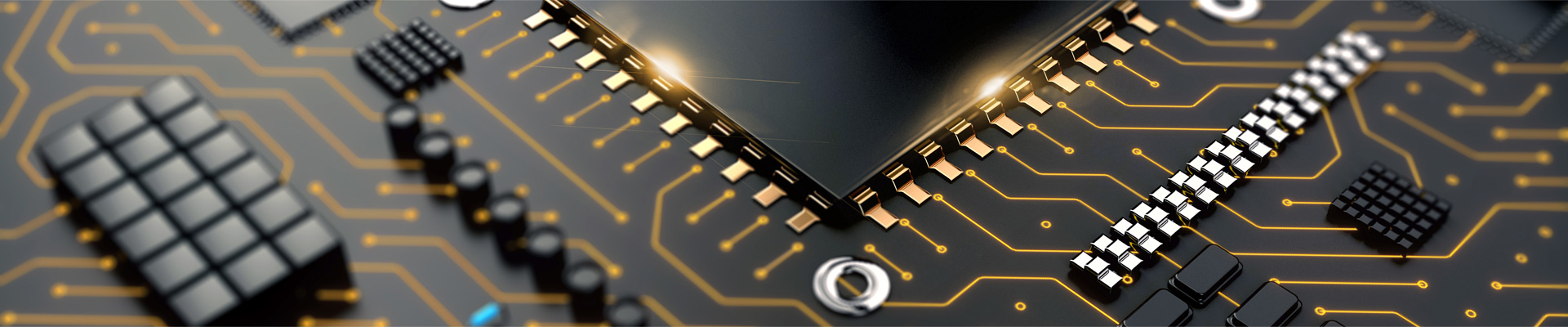Does P5S support custom installation?
Yes, the P5S MP3 player allows APK files to be installed by themselves, it should be noted that:
1.The official authoritative APK file for security compliance
2.Android 8.0 or lower APK version.
3.Non-Google Services Framework. (Cannot be installed or cannot be used after installation)
4.Supports searching, downloading and installing APK in the browser of the device in the networked state.
5.After downloading the APK file on the computer, drag/wirelessly transfer it to the device for local installation.
6.Social APK files with large memory will affect the smooth operation and high power consumption of the device, such as: TikTok official version.
Recommended APK sites: APKPure, APKMirror.
Does this product come with a usb charger?
This mp3 player could be charged derectly by the USB plug, you don't need to buy the extra charger.
How can I save radio presets— I can’t find button to save or delete my own radio presets
After you preset a channel, please click the "menu" button, to" preset", to find "FM-/-", then you could preset the channel you like.
If you want delete, only need select the channel, then click the "menu" button, you could see "clear preset".Can you plug this into your car radio and listen to it?
This mp3 player can be plugged directly into your car's stereo USB port to play songs or via the aux connection cable.
(Do not exclude that some older models are not compatible with the player)
can you download games from the Google Play Store?
This G5 Mp3/mp4 player supports to download games from Google Play Store, However, due to the limitation of 3GB of running memory, it may not be as smooth when running large realistic virtual games, so for your playing experience, we suggest playing some small games on this device.
Can I download and update Spofity from Google play store?
Absolutely, with G5 music player, users can download and install Spotify, Pandora, Tidal,
and any other applications from Google play store freely and get the related updates in time as well.What is the screen resolution?
This G5 mp3 player built-in 720*1280 pixels.
Android version?
The version of android is 8.1.0.
Why can't connect to Bluetooth?
The two points to note :
1. whether to connect with other devices
2. restart Bluetooth until it blinks